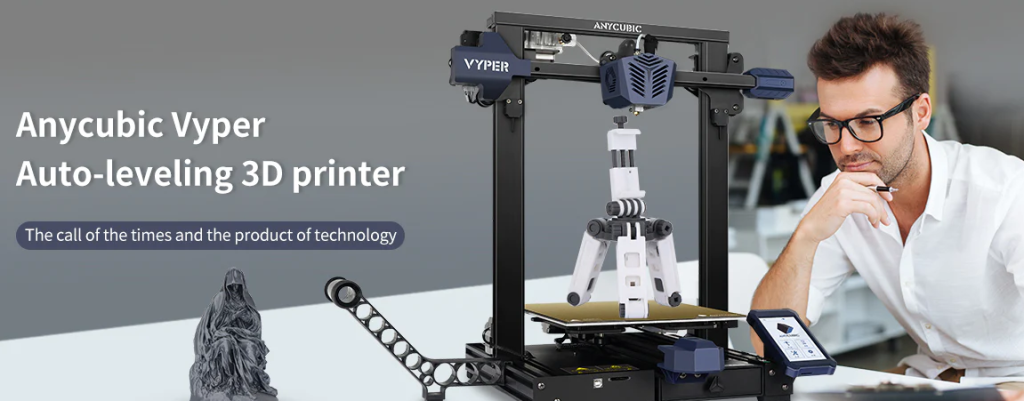Who are we?
Founded in 2015, Anycubic has become one of the most popular 3D printer brands in the market, with around 1000 employees.But, we didn’t start fancy as it seems to look today.
In 2015, Anycubic was founded, without much hesitation.
3Dream, for freedom to make
Indeed, 3D printing technologies can do a lot. But first of all we believe 3D printers should be accessible and affordable to all instead of being rocket science and beyond budget. We believe each one of us deserves the freedom to make our ideas, creativity and imagination a reality. Anycubic is committed to being one of the best choices for freedom to make.
Side by side with you, we know we will make it.
As a well-known 3D printer R&D vendor and service provider, Anycubic has established sales, marketing and service system for clients all around the world, providing professional technology solutions and services, including 3D printing system operation services, rental of 3D printers, financing lease, sales promotion services, personal 3D printing consultation and also training services. With its advanced product portfolio and professional service, Anycubic satisfies the 3D printing requirements and improves user experience for its clients.
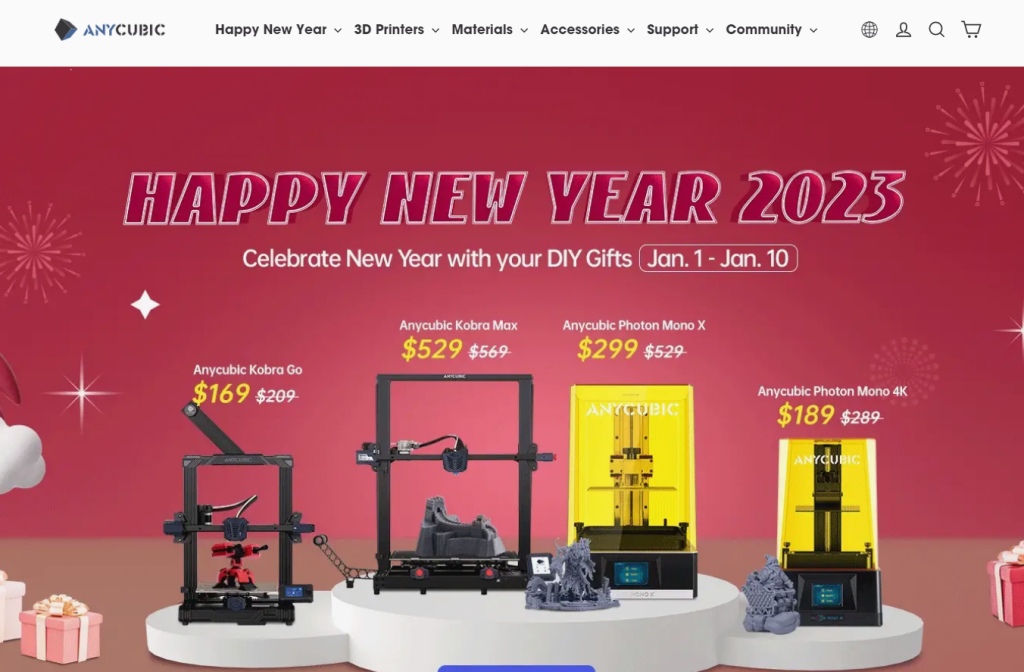
Anycubic Mega X Review
The Anycubic Mega X from Anycubic pairs an absolutely massive build volume with high-quality prints—all without breaking the bank. In this review guide, I’ll dive deep into the brand-new Anycubic Mega X to decide whether this is the large-scale budget 3D printer for you.
The Anycubic Mega X is an excellent choice for budget-conscious users who want to enjoy the benefits of a large build volume without sacrificing quality.

Technical Specifications
● Printing Technology: FDM (Fused Deposition Modeling)
● Layer Resolution: 0.05-0.3 mm
● Positioning Accuracy: X/Y 0.0125mm Z 0.002mm
● Supported Print Materials: PLA, TPU, HIPS, Wood, PETG
● Print Speed: 20~100mm/s(suggested 60mm/s)
● Nozzle Diameter: 0.4 mm
● Build Size: 300 x 300 x 305mm
● Operational Extruder Temperature: Max 250ºC
● Operational Print Bed Temperature: Max 90ºC
● Printer Dimensions: 500mm x 500mm x553mm
● Input Formats: .STL, .OBJ, .DAE, .AMF
● Ambient Operating Temperature: 8ºC – 40ºC
● Connectivity SD Card, Data cable (expert users only)
● Filament Sensor: Yes
● Net Weight: ~19kg
Pros
- Massive build volume: 300mm x 300mm x 305mm
- Great print quality, especially for the price
- Sturdy construction
- Relatively small footprint
- Nice, glass-like build plate/print surface
Cons
- Required some initial fine-tuning
- Arrived with a loose X-axis belt (easy fix)
- Confusing interface
- No wireless connectivity
Ideal for
- Beginners
- Intermediate and advanced users
- Teachers
- Students
- Small business prototyping and small-scale production
- Users looking to make large prints
- Users looking to print many models at once
Is it worth it?
Yes. Overall, at $399, this is a great large-scale budget 3D printer. The Anycubic Mega X is a solid buy that produces high-quality prints with little fuss.
Anycubic Photon S Review: The Best Budget Resin 3D Printer?
The Anycubic Photon S is a budget SLA printer that produces phenomenal, highly-detailed prints. The Photon S is an upgraded version of the original Photon, sporting numerous improvements.
In this review guide, I’ll cover the most important features of the Photon S, differences over its predecessor, whether SLA/LCD printers are right for you, and how the Photon stacks up.

How the Photon S works
The Anycubic Photon is an SLA printer. It uses a high-powered UV lamp to cure each layer of your model, building the print from a vat of plastic resin. When you slice your model, a digital flipbook of each layer is built with each “frame” projected onto the build plate.
To learn more about resin (SLA) printing, check out our FAQ page.
Anycubic Photon Mono X 6K Resin 3D Printer review: does the printer deliver what Anycubic promises?
Anycubic’s new version of the Photon Mono X promises higher resolution and faster processing times. At speeds of up to 80 mm/h, the 3D printer, which retails for 659 USD, is designed to produce replicates from UV resin. The 6K resolution of the masking screen renders details as thin as a single hair.
The Anycubic Photon Mono X 6K is supposed to be extremely fast. To achieve this, the printer has a very high-contrast LCD panel that only allows UV radiation to pass through in the selected areas and a strong UV light source. The LCD panel measures 19.7 × 12.2 cm with a 6K resolution of 5,760 × 3600 pixels. This results in a detail accuracy in the X-Y plane of about 0.034 mm. Along the Z axis, i.e. the height, a resolution of about 0.01 mm is achievable.
Technical Specifications
● System : ANYCUBIC Photon Mono X
● Operation : 3.5 inch Touch Screen
● Build Volume: 192mm(L)*120mm(W)*245mm(H)
● Light-source: high-quality filament(wavelength 405nm)
● XY Res.: 0.050mm 3840*2400(4K)
● Z Axis Res.: 0.01mm
● Layer Res.: 0.01-0.15mm
● Printing Speed: MAX 60mm/h
● Rated Power: 120W
● Material: 405nm UV Resin
● Software : ANYCUBIC Photon workshop
● Connectivity : USB
● Technology: LCD-based SLA
● Printer Size : 270mm(L)*290mm(W)*475mm(H)
● Net Weight: ~10.75kg
Anycubic Photon D2 DLP Resin 3D Printer review
The new Anycubic Photon D2 DLP resin 3D printer is now available and this review should help you decide if the printer is right for you.
When people talk about consumer resin 3D printers, they’re usually referring to masked stereolithography (MSLA) technology. This process works by shining UV light through an LCD screen into a vat of resin that solidifies when exposed to that UV light. When a pixel on the LCD is set to its darkest state, it prevents light from passing through. Those opaque pixels mask the portion of each layer that shouldn’t solidify.
The new Anycubic Photon D2 DLP resin 3D printer is now available and this review should help you decide if the printer is right for you.
Full disclosure: Anycubic provided me with the Photon D2 for this review. But, as always, this review is as honest and unbiased as possible.

Technical Specifications
● Resin vat: One-piece design with scale line
● Build platform: Laser Carved Metal
● Exposure size: 95.42cm²
● Uniformity: 92%
● light transmittance: 92%
● Projector resolution: 2560*1440
● Control panel: 2.8″ TFT touch-control
● Machine leveling: Manual(4-point)
● Exposure time: ≥2.5s/layer
● Data input: USB-A 2.0
● Rated power: 15W
● Printing size: 6.5 x 5.1 x 2.9 in. / 165 x 131 x 73 mm (HWD)
● Machine size: 17.2 x 9.3 x 8.9 in. / 438 x 236 x 226 mm(HWD)
● Machine weight: 8.8 lb./4 kg
*Anycubic Cloud service is not supported for Anycubic Photon D2.
DLP vs. MLSA resin 3D printing
When people talk about consumer resin 3D printers, they’re usually referring to masked stereolithography (MSLA) technology. This process works by shining UV light through an LCD screen into a vat of resin that solidifies when exposed to that UV light. When a pixel on the LCD is set to its darkest state, it prevents light from passing through. Those opaque pixels mask the portion of each layer that shouldn’t solidify.
Digital light processing (DLP) is much less common. Instead of a masking LCD panel, DLP 3D printers utilize MEMS (micro-mlectromechanical systems) projectors. A UV light shines onto a DMD (digital micromirror device) array made up of millions of microscopic mirror elements. Each tiny mirror flips to either reflect the UV light towards the vat or not, which determines if that pixel cures.
DLP printers have two primary advantages over MLSA printers. The first is that the projector has a much longer service life. A typical MSLA LCD panel is good for around 2,000 hours of use, while a DLP projector can last 20,000 hours. The other big advantage is reduced light bleed, which is a common problem with MSLA printers.
There is a lot to love about the new Anycubic Photon D2. The DLP projector produces really crisp, clean details that look fantastic. It also produces less heat and consumes less power.
The only real drawback is that the DLP projector is significantly more expensive than LCD panels. That means that the Anycubic Photon D2 is far costlier MSLA printers of the same size and resolution. But as I’ve said, pixel size doesn’t tell the whole story when you’re comparing DLP to MSLA.
For those who want to get into DLP resin printing, the Anycubic Photon D2 can’t be beat. This is the only DLP printer in the consumer market, other than the preceding Ultra. The only competition is in the prosumer space and those models cost thousands of dollars.
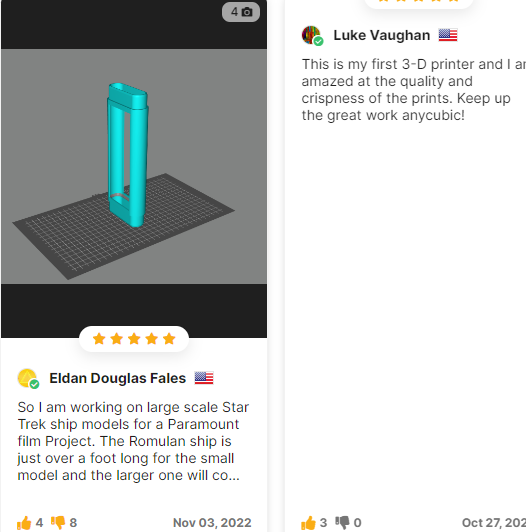
Anycubic Photon M3 Review
The Anycubic Photon M3 is the smallest resin 3D printer in the M3 family. But that doesn’t mean it’s bad.
It comes with a pretty large 7.6-inch 4K+ monochrome screen which promises good printing quality while also bridging the gap between small format resin 3D printers and mid-sized machines.
So let’s see how the Anycubic Photon M3 performs, and if it’s worth getting one.

Technical Specifications
● LCD screen: 7.6 inches monochrome screen
● Printing accuracy: 4,096 x 2,560 pixels
● Printing volume: 2.99 l / 101.19 oz
● Light transmittance: 4%
● Contrast ratio: 400:1
● Light source: parallel matrix light source
● Printing platform: laser-engraved aluminum alloy platform
● Printing speed: ≤ 50 mm /1.97 inches per hour
● Control panel: 2.8-inch resistance touch screen
● Data input: USB-A 2.0 interface
● Rated power: 55W
● Print size: 180 x 163 x 102 mm / 7.1 x 6.4 x 4.0 inches
● Machine size: 425 x 269 x 256 mm / 16.7 x 10.6 x 10.1 inches. (HLW)
● Machine weight: 7 kg / 15.4 LBS
When I first saw the Anycubic Photon M3, I can’t say I liked its design. But over the last few months I’ve had it around, it sort of grew on me. It’s still not my favorite when it comes to design, but now I can tolerate it.
The top cover is made from transparent yellow plastic, just like other Anycubic resin 3D printers, but this one has a slightly different color. It also has a slanted front for some reason. It might make it easier to mold, but when you print a really tall model the printing surface sits really close to the front cover.
A firmware upgrade for the Photon M3 has been shared, so I recommend installing the new firmware for the best results.
The base is made from plastic with a brushed aluminum finish, probably to save money. While the machine feels a bit cheap, I think it’s fine when it comes to functionality.
While I don’t really care too much about the size of the small 2.8-inch touchscreen installed on the Anycubic Photon M3, I am not a huge fan of the USB and power button position. I would have liked to see them placed somewhere in front of the machine.
Judging by the print quality you get, and the price of ~300 USD at the time of writing this review, the Photon M3 from Anycubic is a great option if you are in the market for a compact resin printer with pretty generous printing volume for its size.
Honestly, if I were to purchase a printer right now, I would get something with a build plate of at least 10 inches. But that’s just me who likes printing big models. If you are someone who prints miniatures, then the Photon M3 can be a great option. It prints fast, and the screen resolution is more than enough to capture good details.
Sure, the M3 is not as “smart” as other resin printers with nicer touchscreen, firmware, and extra functionality (like the Creality Halot One Plus) but it does the printing job well enough to make those features matter less for me. And the price is great, especially considering that Anycubic has these M3 printers in warehouses all around the world.
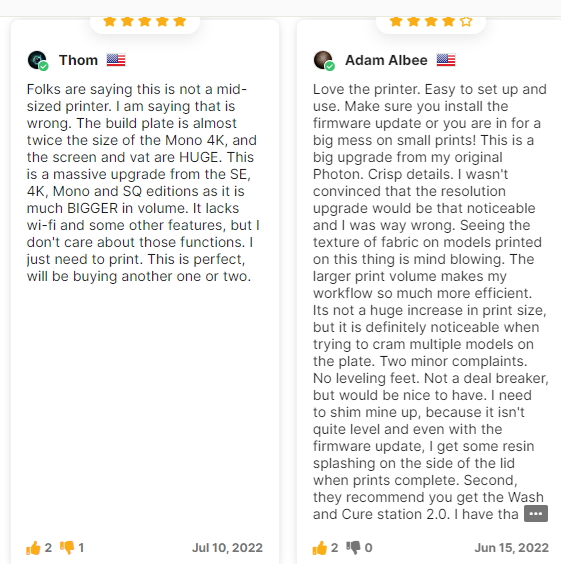
Anycubic Vyper 3D printer review
The Vyper is a surprisingly robust 3D printer with more features than you would expect from a $400 machine. It just needs a proper slicer profile.
Technical Specifications
● Printing Technology: FDM (Fused Deposition Modeling)
● Build Volume: 245mm(L)×245(W)×260mm(H)
● Print resolution : ±0.1mm
● Positioning accuracy: X/Y 0.0125mm; Z 0.002mm
● Extruder number: Single; Nozzle diameter: 0.4 mm
● Print Speed: ≤ 180mm/s (recommended 80mm/s)
● Support filaments: PLA, TPU, ABS, PETG, Wood
● Ambient Operating Temperature: 8°C – 40°C
● Operational Nozzle Temperature: max ≤260°C
● Operational Hot Bed Temperature: max ≤110°C
● Slicing Software: Cura; Output Formats: GCode
● Input Formats: .STL, .OBJ, .AMF
● Connection mode: Trans-flash Card; USB cable(expert users only)
● Input voltage: 100V/240V AC, 60/50Hz
● Output voltage: 24V/14.6A(350W)
● Machine size: 508mm×457mm×516mm
● Machine weight: ~10kg