Meet Roborock, a leader in smart robot vacuums that blends powerful vacuum performance with intuitive controls. This review will show how a modern cleaner performs in a busy home and why it matters for everyday upkeep.
We’ll outline the core features that impact daily life, from consistent debris pickup to smart avoidance of common clutter. Expect clear, practical info rather than a long technical list.
We aim to set honest expectations about convenience versus price so you can decide if this robot fits your lifestyle. Whether you prefer quick scheduled passes or room-by-room tweaks, this guide will highlight who benefits most.
Focused on real home realities—pets, kids, and seasonal messes—this short intro previews how a premium cleaner stands out compared to typical vacuums and what ownership feels like over months of use.
Key Takeaways
- Roborock blends strong suction with smart controls for easier home cleaning.
- Core features improve daily debris pickup and obstacle avoidance.
- Expect a trade-off between convenience and price; we explain both sides.
- Great for homes with pets, kids, and varied floor types.
- Designed for scheduled quick passes or customized room cleaning.
- This review focuses on practical ownership, not just specs.
Overview: What Makes Roborock Stand Out in Smart Home Cleaning
This overview shows the mix of vacuum power, mop function, and smart mapping that defines a top-tier home cleaner.
Quick take: How it blends vacuuming, mopping, and navigation
The core appeal is a true vacuum mop system that picks up dust and gives a light wet pass in one run.
Smart navigation maps rooms, sets boundaries, and adapts to different floors so the unit works without constant babysitting.
The app offers room selection, schedules, and fine-tuned settings so cleaning targets the right spots at the right time.
Buyer intent: Who this review is for
This model suits busy households that want consistent daily cleaning with minimal effort.
It also fits tinkerers who enjoy customizing routines and making a list of zones, schedules, and mop intensity.
If you must choose between a vacuum-only unit and the combo, think about your floors and messes.
- If you have mostly hard floors and light spills, the vacuum mop option saves time.
- If carpets dominate, a vacuum-only setup may be a better fit and lower price.
Design, Docks, and Build Quality: From Auto-Empty to Ultra Refill Drainage
Good dock design makes daily upkeep feel almost invisible, and it starts at the base station. A strong base changes how often you touch the vacuum and how tidy the surrounding space stays.
Auto-empty dock, mop drying, and drainage system essentials
The auto-empty dock pulls debris from the onboard bin so suction stays consistent and you handle less mess. Premium bundles add an ultra refill approach with a refill drainage system and ultra refill drainage options for mop water.
The drainage system routes refill drainage and outflow paths to reduce spills. That design keeps tight laundry areas and hallways neater and limits cleanup time.
Main brush, side brush, and filter access for easy upkeep
Tool-free access to the main brush and side brush makes hair removal quick. Clear wear lines on brushes and visible water tanks help you check status at a glance.
- Quick checks: main brush, side brush, and filter.
- Dock features: drying cycle to limit odors and smart water handling.
The chassis feels solid, intake paths avoid common clog points, and optional maxv ultra refill bundles add plumbing layers that lower hands-on upkeep compared with basic docks.
Navigation and Obstacle Handling: Precise Paths, No-Go Zones, and Carpets
Laser-guided mapping gives precise paths and overlays that make managing rooms easy. The system plots a predicted path, shows cleaned area and path overlays, and supports virtual walls so the vacuum follows efficient lanes across mixed floors.
The map view in the app displays obstacles and even obstacles with photo layers so you can confirm what the robot saw. That visibility helps when toys, cords, or pet bowls appear in the way.
Layered control and zone rules
- No-go zones, no-mop zones, and no carpet zones let you fence off delicate areas or keep carpets dry.
- Actions like setting a go-to position send the unit straight to trouble spots for quick touch-ups.
- Use a static IP and allow port 58867 for stable local updates and faster map syncing.
| Feature | Benefit | When to use |
|---|---|---|
| Predicted path | Spot gaps before they happen | Large open rooms |
| No-mop / No carpet zones | Protect rugs during wet runs | Mixed hard floors and carpet |
| Obstacles with photo | Verify misplaced items | Homes with pets or kids |
Mopping and Vacuum Performance: From Daily Dust to Damp Floor Care
When you pair suction with controlled water delivery, sealed floors stay cleaner between deep cleans. This vacuum mop combo handles regular debris and light grime so you need fewer manual passes.

Vacuum mop synergy on hard floors and carpets
The appeal is simple: the unit picks up dirt with a dry vacuum pass, then follows with a gentle mop to refresh the surface. On hard floors, steady suction plus a damp mop cuts dust films and footprints over time.
On carpet the system favors dry pickup and will avoid wet zones via no-mop rules. That keeps rugs safe while hard floors get the damp clean they need.
Mop mode, mop intensity, and mop path tuning
Mop mode and mop intensity are exposed in Home Assistant as selects, letting you tune route and pressure. Binary sensors report mop attached and water shortage, and docks with drying show mop drying status.
Cleaning area, time, progress, and status sensors give clear feedback so scheduled runs improve results week after week.
What it can’t do: big spills, stuck-on stains, and realistic expectations
Be realistic: this cleaner is for maintenance, not heavy duty stain removal. Big spills or stuck-on food need a manual mop or a wet dry vacuum.
If an obstacle appears mid-run, use a targeted spot clean or a go-to command to finish the job without restarting the whole cycle. The value is saved effort over time, which often outweighs headline price.
App Experience and Home Assistant Integration
The mobile app puts mapping, schedules, and key controls at your fingertips for fast setup and daily use. Use it to name rooms, set routines, and tweak suction or mop intensity from a single screen.
In Home Assistant, the integration exposes a long list of entities so you can automate smart routines. You get vacuum controls (start, return, fan speed), selects for mop mode and intensity, and binary sensors like mop attached, mop drying status, and water box attached.
Local vs cloud and networking tips
Prefer local communication: assign a static IP and allow port 58867 to keep updates fast. The system also supports MQTT cloud push for events, but local avoids rate limits and improves response time.
Compatibility and practical notes
Some wet dry machines and newer models need cloud-only access today. Q10/Q7 protocol changes mean those models lack support until reverse-engineered.
“Set Do Not Disturb times and dim the LED during sleeping hours to keep pets calm.”
- Quick wins: toggle child lock and status indicator LED from Home Assistant.
- Use map layers to view predicted path, obstacles with photo, and no-mop zones for better navigation.
Roborock
At a glance, the app and Home Assistant integration show the metrics you need to trust the cleaner’s runs.

Key features at a glance: cleaning time, cleaned area, status, and errors
Live sensors report cleaning time, cleaned area, progress, status (spot_cleaning, docking), and any vacuum or dock error.
Last clean begin/end and total counts help you check history without digging through logs. A tidy list of metrics makes it fast to verify a job finished.
Maintenance tracking: main brush, side brush, air filter, and sensor resets
Maintenance entities show main brush time left, side brush time left, and air filter time left. These counters warn you before pickup drops and keep the vacuum working like new.
Reset buttons (disabled by default) update sensor, side brush, main brush, and air filter counters after replacements. Switches include Do Not Disturb and the status indicator light (LED).
- Use totals (lifetime time, area, count) to predict part wear and order spares.
- On compatible docks, mop drying remaining time helps schedule the next pass.
“A quick glance at runtime and errors saves you time and avoids surprises.”
Price, Value, and the Near Future of Robot Cleaners
Deciding if a premium bundle is worth it depends on how your household uses a vacuum mop over weeks and months.
The price-to-convenience trade-off centers on docks that auto-empty, handle water, and offer mop drying. Paying more for a smarter dock can cut daily chores and reduce hands-on time.
Price-to-convenience: Paying for docks, drying, and navigation smarts
Premium bundles like maxv ultra add stronger navigation, better suction, and steady drying cycles. If you run the robot multiple times per week across mixed floors, these upgrades often pay off.
Future-forward features
Expect cautious progress: navigation and self-cleaning docks are now standard and AI vision has improved slowly.
At CES 2025 a demo showed a robot arm that can pick up socks and tissues. That feature could reduce common obstacles that stop runs, but pricing and availability remain unknown.
Who should buy
Power users who tweak schedules, brush choices, and mopping intensity will find value in advanced features.
Set-and-forget buyers should prioritize reliable vacuum performance, solid obstacle handling, and a dock that just works day after day.
| Buyers | Key upgrade to consider | Why it matters |
|---|---|---|
| Power users | maxv ultra bundle | Fine tuning, stronger vacuum mop performance, mop drying |
| Set-and-forget | Auto-empty dock | Less maintenance, steady cleaning time, reliable runs |
| Pet homes | Water handling + drainage system | Quick drying and fewer wet-floor issues near bowls and toys |
Conclusion
In practice, a well-configured robot saves hours each week while keeping floors guest-ready. It pairs steady vacuum power with a gentle mop to cut daily dust and fingerprints without extra fuss. Set a schedule, tweak room settings, and let the dock handle basic water and mop drying cycles.
For tinkerers, the vacuum mop controls and per-room settings unlock precise routines. For heavy spills or deep washing, bring in a wet dry vacuum or a dry vacuum — the robot is for steady maintenance, not full stain removal.
Match features to your home and budget, clear a side obstacle now and then, and enjoy cleaner floors with less time spent on chores. Over weeks you’ll notice fewer crumbs, less brush upkeep, and more free time.