Looking to improve your marketing? ManyChat is a top chatbot platform. It helps businesses talk to their audience on Facebook Messenger and more.
ManyChat has many features. It lets marketers automate tasks, make interactions personal, and boost sales. Using these features can make your marketing better and more efficient.
In this article, we’ll look at the best ManyChat features for marketing. Knowing and using these can elevate your marketing game.
Key Takeaways
- Learn how to automate tasks with ManyChat
- Discover how to personalize interactions with your audience
- Understand how to drive conversions using ManyChat features
- Explore the benefits of using ManyChat for your marketing strategy
- Find out how to streamline your marketing efforts with ManyChat
What is ManyChat and Why It Matters for Marketers
ManyChat is a key tool in digital marketing. It helps businesses automate and personalize how they talk to customers. This platform makes it easier for marketers to connect with their audience, boosting engagement and sales.
The Evolution of Chatbot Marketing
Chatbot marketing has grown a lot. It’s moved from simple answers to complex conversations that feel like talking to a person. ManyChat leads this change, giving marketers the tools to use chatbots well.
- Early chatbots could only answer simple questions.
- Now, chatbots like ManyChat send personalized messages and help customers on their own.
- The growth of messaging apps has made chatbot marketing even more popular.
How ManyChat Transforms Customer Engagement
ManyChat changes how businesses talk to customers. It lets them interact in a more personal and timely way. With automated conversations, businesses can share important info, support, and deals, making customers happier.
- It makes customers more engaged with personalized talks.
- It helps with customer support by answering common questions automatically.
- It boosts sales with messages and offers that are just right for each customer.
Getting Started with ManyChat: Setup and Configuration
To begin with ManyChat, you first need to create an account. Then, connect your Facebook page and set up your first bot. This is a simple process that lets you start using ManyChat’s features right away.
Creating Your ManyChat Account
First, you must create a ManyChat account. Visit the ManyChat website and sign up with your email or Facebook. You’ll need to provide basic details like your name and a password. After signing up, you’ll get a verification email to activate your account.
Key steps to create your account:
- Go to the ManyChat website.
- Choose your sign-up method (email or Facebook).
- Fill in the required information.
- Verify your email address.
Connecting Your Facebook Page
Once your ManyChat account is active, connect your Facebook page. ManyChat works well with Facebook, helping you manage your audience and automate messages. Here’s how to connect your page:
Steps to connect your Facebook page:
- Log in to your ManyChat account.
- Navigate to the “Settings” section.
- Click on “Connect Facebook Page.”
- Authorize ManyChat to access your Facebook page.
Setting Up Your First Bot
With your Facebook page connected, it’s time to set up your first bot. ManyChat’s bot builder is easy to use, even for those without tech skills. Start by deciding what your bot will do and how it will interact with your audience.
Tips for setting up your first bot:
- Define the bot’s purpose and audience.
- Use ManyChat’s flow builder to create your first automated message sequence.
- Test your bot to ensure it responds as expected.
Essential ManyChat Features for Lead Generation
ManyChat helps businesses get more leads. It has tools to capture, qualify, and nurture leads well.
Growth Tools and Opt-in Methods
ManyChat has many tools and ways to get more leads. These are easy to use and work well.
Facebook Comment-to-Message
Facebook Comment-to-Message is a key feature. It turns Facebook comments into messages. This is great for getting leads from people who talk about your content.
Website Widgets and Popups
ManyChat also has website widgets and popups. You can add these to your site to get more leads. They can show your content, offer free stuff, or get people to sign up.
Lead Qualification Flows
Lead qualification flows are important. ManyChat lets you make special flows to find the best leads. This way, your sales team can focus on the most promising leads.
Lead Data Collection and Storage
ManyChat makes it easy to collect and store lead data. You can organize lead info well. This helps you target your audience better and improve customer interaction.
| Feature | Description | Benefits |
|---|---|---|
| Facebook Comment-to-Message | Converts Facebook comments into conversations | Captures leads from engaged users |
| Website Widgets and Popups | Customizable widgets for lead capture on websites | Promotes content and encourages sign-ups |
| Lead Qualification Flows | Customized flows to qualify leads | Identifies high-quality leads |
Building Powerful Conversation Flows in ManyChat
ManyChat’s Flow Builder lets businesses create unique customer journeys. It’s key for making chatbot marketing work well. Learning to use Flow Builder can really improve how you talk to customers.
Understanding Flow Builder Basics
Flow Builder is ManyChat’s visual editor. It lets users make complex chatbot flows without coding. It’s easy to use because of its drag-and-drop design.
Knowing the basics of Flow Builder is important. It includes understanding triggers, actions, and conditions. These help your chatbot know how to respond to what users say.
Creating Conversational Pathways
To make good conversational paths, you need to plan out your customer’s journey. Find key moments where your chatbot can talk to users. With ManyChat’s Flow Builder, you can make paths that change based on what users say.
Segmenting your audience and making messages just for them can really help. This makes your chatbot more personal and engaging.
Testing and Optimizing Your Flows
Testing is key to making sure your flows work well. ManyChat has tools to check how your chatbot is doing. Look at things like open rates and conversion rates to see what’s working.
Regularly update and improve your flows based on what users say and how well they’re doing. This is how you make your chatbot better over time.
| Flow Element | Description | Best Practice |
|---|---|---|
| Triggers | Events that start a flow | Use specific triggers to personalize interactions |
| Actions | Responses or tasks performed by the chatbot | Keep actions concise and relevant |
| Conditions | Rules that determine the flow’s direction | Use conditions to create dynamic pathways |
ManyChat’s Audience Segmentation and Targeting Tools
ManyChat lets you sort your audience by their actions, likes, and chats. This helps marketers send content that really speaks to their audience. It makes their marketing plans much more effective.
Creating Custom Audience Tags
ManyChat helps you make special tags for your audience. Custom tags help you tell users apart. For example, you can tag those who’ve bought something and those who haven’t.
To make a tag, go to the “Audience” part of ManyChat and pick “Tags.” Then, you can make new tags and add them to users based on what they do or who they are.
Segmenting Users Based on Behavior
Segmenting users by their actions is a smart way to make your marketing more personal. ManyChat tracks what users do, like clicking buttons or doing certain things in your chatbot. This lets you make campaigns that really speak to your audience.
For example, you can tag users who left their shopping cart behind. Then, you can send them reminders or deals to finish their purchase.
Personalizing Messages with User Properties
Personalizing messages is key to good marketing. ManyChat’s user properties let you customize messages with user info. You can use things like the user’s name, where they are, or what they’ve done before to make your messages more personal.
| User Property | Description | Example |
|---|---|---|
| Name | First name of the user | John |
| Location | Geographical location of the user | New York |
| Last Interaction | Last action performed by the user | Purchased a product |
Using these user properties, you can make messages that feel more like they’re from a friend. This can lead to better results from your marketing.
Mastering ManyChat’s Broadcasting and Messaging Features

ManyChat lets businesses talk to their audience better. This is key for marketers to get more engagement and sales.
Scheduled vs. Manual Broadcasts
ManyChat has scheduled and manual broadcasts. Scheduled ones let you plan messages ahead, keeping your audience informed. Manual ones let you react fast to new things or changes in your plans.
Creating Engaging Broadcast Content
To grab your audience’s interest, make your content engaging. Mix text, images, and interactive stuff to do so.
Using Rich Media Elements
Images and videos make your broadcasts more appealing. They make complex info easy to understand.
Implementing Interactive Buttons
Interactive buttons get people involved, letting them reply to your messages. This boosts engagement and helps qualify leads.
Measuring Broadcast Performance
To improve your broadcasts, track how they do. ManyChat’s analytics show open rates, clicks, and more.
| Metric | Description | Importance |
|---|---|---|
| Open Rate | Percentage of users who opened the broadcast | High |
| Click-through Rate (CTR) | Percentage of users who clicked on a link | High |
| Conversion Rate | Percentage of users who completed a desired action | Very High |
By looking at these numbers, you can make your broadcasts better fit your audience.
Automating Customer Service with ManyChat Bots
ManyChat bots are changing customer service. They offer quick, efficient, and personalized help. This frees up human staff for harder issues, making customers happier.
Setting Up Automated Responses
Automating customer service starts with setting up automated responses. You create answers for common questions. This way, customers get help right away.
To do this, go to the ManyChat dashboard. Click on “Automation” and set up your responses. This meets your customer service needs.
Key benefits include faster responses and better customer interaction. ManyChat’s automation ensures timely and relevant support.
Creating FAQ Bots
FAQ bots are great for automating service. They answer common questions quickly. To make one, list your most asked questions and set up a flow in ManyChat.
Use ManyChat’s Flow Builder to create detailed conversations. This helps customers get the right support, improving their experience.
Seamlessly Transitioning to Live Support
Automation is great, but sometimes customers need a human. ManyChat makes it easy to switch to live support when needed. You can link it with live chat software or set up handoff settings.
This mix of automated and live support gives a comprehensive customer service experience. It meets the varied needs of your customers.
Integrating ManyChat with Your Marketing Stack

To get the most out of ManyChat, linking it with your marketing tools is key. This link helps you automate tasks, improve how you talk to customers, and make your marketing smoother across different platforms.
Connecting with Email Marketing Platforms
ManyChat works well with email marketing tools like Mailchimp and Constant Contact. This connection lets you keep your lists in sync, send emails based on chatbot chats, and see how well your marketing works.
CRM and E-commerce Integrations
Linking ManyChat with CRM systems like Salesforce or HubSpot, and e-commerce sites like Shopify, makes your customer experience better. You can use customer data, order history, and chat history to make your messages and offers more personal.
| Integration Type | Benefits | Examples |
|---|---|---|
| Email Marketing | Sync subscriber lists, automate campaigns | Mailchimp, Constant Contact |
| CRM Systems | Access customer data, personalize interactions | Salesforce, HubSpot |
| E-commerce Platforms | Integrate order history, tailor offers | Shopify, WooCommerce |
Using Zapier to Extend ManyChat’s Capabilities
Zapier is a great tool for linking ManyChat with over a thousand other apps. It lets you automate tasks and share data between platforms, making your marketing automation better.
By linking ManyChat with your marketing tools, you build a strong marketing system. This system boosts engagement, sales, and customer happiness.
Conclusion: Taking Your ManyChat Marketing to the Next Level
You’ve seen how ManyChat can change your marketing game. It offers powerful tools to boost conversions, automate tasks, and give your audience a personal touch. To get the most out of ManyChat, use the strategies and features we’ve talked about.
Creating engaging chat flows and segmenting your audience are key. Integrating ManyChat with your marketing tools can make your workflow smoother and improve customer interaction. Keep working on making your flows better, segmenting your audience, and tracking your broadcast results.
ManyChat can elevate your marketing to new levels. By following the tips and best practices from this article, you’re on your way to meeting your marketing goals and giving your customers amazing experiences. Start using ManyChat’s power to transform your marketing strategy today.