Cloudways is a user-friendly managed cloud hosting platform that lets you pick top infrastructure providers while it handles the heavy lifting.
The platform combines a custom control panel, automated backups, security layers, and performance tooling so your website runs fast and reliably.
This practical cloudways review will cover plans, pricing, performance, and real-world experience. Expect clear comparisons of plans and pay-as-you-go pricing, plus data on uptime and GTmetrix results.
For agencies and SMBs, unlimited applications per server and caching stacks like Varnish and Redis can cut costs and boost speed. By the end, you’ll know if this company and its services are the right hosting choice for your web presence.
Key Takeaways
- Managed platform that pairs a simple control panel with major cloud providers.
- Transparent pay-as-you-go pricing and flexible server scaling.
- Built-in performance tools: Varnish, Redis, and Object Cache Pro.
- Strong uptime and page-speed results from long-term tests.
- Good fit for users who want more control than shared hosting without raw server management.
Quick Take: Why Cloudways for managed cloud hosting right now
For teams that want cloud speed without deep sysadmin work, this service makes deployment fast and simple.
Cloudways blends a clean control panel with top providers—DigitalOcean, Vultr, Linode, AWS, and Google Cloud—so you pick infrastructure without juggling consoles.
Real-world tests back that up: a WordPress test showed a TTFB of 331 ms and an LCP near 1.0 s. Uptime averaged 99.98% across three months with about 322 ms response time. Those metrics give confidence before you commit.
The platform has practical features like automated backups, caching, and free SSL. You can spin up a server, deploy WordPress, and validate results with a 3‑day free trial that requires no credit card.
- Managed hosting speed and flexibility without deep admin work.
- Single experience for provisioning, scaling, and day‑to‑day services.
- 24/7 chat and ticket support; optional Advanced Support add‑on for extra help.
Plans and pricing: Providers, tiers, and real costs
Compare core starting tiers so you can match budget and peak traffic needs. Entry monthly rates begin at DigitalOcean from $11, Vultr from $14, Linode from $14, Amazon Web ranges ~ $20.56–$38.56, and Google Cloud starts around $37.33–$37.45.
Hourly vs monthly billing gives real‑time clarity: the control panel shows hourly and monthly estimates as you add or resize a server. That pay‑as‑you‑go model helps agencies spin up short campaigns and only pay for actual usage.
Flexible vs Autonomous
Cloudways Flexible lets you choose provider and resources for predictable costs. Autonomous (Autoscale) is Kubernetes‑backed, starts around $35/month, and suits sites that need on‑demand scaling.
- Free trial (3 days, no credit card): launch a server, deploy WordPress/WooCommerce, test caching and control features.
- Add‑ons: Cloudflare Enterprise (CDN/WAF/Edge Caching), SafeUpdates ~ $3/app/mo, malware protection ~ $4/app/mo.
- Unlimited applications per server reduce per‑site overhead when hosting multiple websites.
Overall, DigitalOcean tiers are most affordable while AWS and Google Cloud provide higher ceilings for enterprise workloads. Use the pricing estimates to forecast total cost and compare included features to avoid stitching services together yourself.
Key features you get on every plan
Every plan packs a steady set of security and speed tools so you can focus on building your site. These core features are active across providers, keeping your cloud experience consistent as you scale.
Security and backups
Free SSL (Let’s Encrypt) is included for every site. Automated and on‑demand backups run on schedule. A firewall with IP whitelisting keeps access tight and simple to manage.
Performance and caching
The performance stack pairs Object Cache Pro with Redis and Varnish at the server level. Edge Page Caching (via Cloudflare Enterprise add‑on) further reduces TTFB for global visitors.
Scaling, monitoring, and apps
Vertical scaling adds RAM, CPU, and storage without painful migrations. Real‑time monitoring tracks CPU, memory, bandwidth, and DB metrics. New Relic APM is supported for deep tuning.
All plans allow unlimited applications and sites per server, so teams can host many apps under one plan and reduce operational overhead.
| Feature | Included | Notes |
|---|---|---|
| Free SSL | Yes | Let’s Encrypt for every website |
| Backups & Firewall | Yes | Automated backups + IP whitelisting |
| Caching Stack | Object Cache Pro, Redis, Varnish | Edge Page Caching via add‑on |
| Scaling & Monitoring | Vertical scaling + Real‑time | New Relic integration available |
| Applications per server | Unlimited | Host multiple sites on one server |
Performance and reliability: What our tests and sources show

Benchmarks from a practical WordPress build reveal where server choices and caching matter most.
GTmetrix lab: real WordPress numbers
Our test on an Astra WordPress site (DigitalOcean server) returned a TTFB of 331 ms, FCP 487 ms, LCP 1.0 s, FLT 1.1 s, and TTI 583 ms.
These metrics show sub‑second perceived load and solid server response for a content site with images and video.
Uptime and response time averages
Three months of probes averaged 99.98% uptime and ~322 ms response time (range 230–410 ms).
That level of reliability supports always‑on web and e‑commerce workloads.
Stack design and CDN impact
The stack uses an Nginx/Apache hybrid with Varnish, Redis, and Object Cache Pro to cut backend work and speed delivery under load.
Adding a Cloudflare Enterprise Edge Page Caching layer reduces latency globally and improves user experience.
| Metric | Result | Why it matters |
|---|---|---|
| TTFB | 331 ms | Server responsiveness and initial render |
| LCP | 1.0 s | Perceived page speed for visitors |
| Uptime | 99.98% | Reliability for business sites |
| Avg response | ~322 ms | Consistent global delivery with CDN |
Example: moving a heavy blog to this setup often cuts load times from 3–6s to ~1s with edge caching and vertical scaling.
Run your own test during the free trial to validate numbers for your theme and plugins; monitoring tools like New Relic can tie real traffic data to performance.
Ease of use: Control panel, setup flow, and day‑to‑day management
Getting a server live only takes a few guided clicks, so you can focus on build, not setup.
Launching a server and 1‑click WordPress deployment
The launch wizard asks for provider, size, storage, and data center. Pick options, hit deploy, and a WordPress or WooCommerce site appears with one click.
Managing SSL, domains, and DNS pointers
SSL is handled per application via the Application Management screen. Add a free Let’s Encrypt cert without command line steps.
Buy domains elsewhere and point them using DNS A records. Verify propagation before going live to avoid downtime.
Website staging and safe push/pull workflows
Staging supports clone, test, and push or pull changes safely. Test updates, then push to production when ready.
| Task | Where | Why it helps |
|---|---|---|
| Restart Nginx/Apache/MySQL/Varnish | Service controls | Quick fixes without SSH |
| SSH & SFTP access | Built‑in terminal | File and code work, no root |
| Multiple apps per server | App settings | Agency-friendly management |
The dashboard keeps monitoring and resource metrics visible. This experience abstracts complex cloud tasks while leaving enough control for power users.
Security stack: What’s included and what’s extra
A clear baseline of protections ships with every server so teams don’t start from zero. You get free ssl via Let’s Encrypt, daily and on‑demand backups, auto‑healing servers, and a WordPress vulnerability scanner.
Firewall and access controls
The built‑in firewall supports IP whitelisting for SSH, SFTP, and database access. That reduces the attack surface and keeps management simple for admins.
Optional enterprise protections
Cloudflare Enterprise is offered as an add‑on with WAF, DDoS mitigation, Edge Page Caching, Argo, and image optimization. Malware protection is available for ~$4/app/month, and SafeUpdates for WordPress runs about ~$3/app/month.
SafeUpdates and maintenance automation
SafeUpdates tests updates in a staging environment, applies them, and reports issues before pushing to production. This lowers the risk of a broken plugin or theme on a live managed wordpress site.
Practical example and recovery tools
For an online store, enable Cloudflare Enterprise plus SafeUpdates to protect checkout uptime and speed. Backups, staging workflows, and New Relic monitoring form safety nets to recover fast and spot security‑linked performance issues.
| Included | Add‑on | Cost |
|---|---|---|
| Let’s Encrypt SSL, backups, auto‑healing | Malware protection | ~$4/app/month |
| Firewall with IP whitelisting | SafeUpdates for WordPress | ~$3/app/month |
| Vulnerability scanner | Cloudflare Enterprise | Custom pricing |
Some rivals bundle malware tools; here the approach is modular so you pay for the services you need. Try the free trial to verify settings on a test site before full production go‑live.
Support experience: Channels, responsiveness, and premium add‑ons
When traffic spikes or plugins fail, fast and clear support prevents small problems from becoming outages. The company offers round‑the‑clock chat, a ticketing system, and a searchable knowledge base to help teams get unstuck quickly.
24/7 live chat, tickets, knowledge base
Live chat gives an immediate first response for obvious issues. Tickets let specialists research deeper problems and share logs from servers when needed.
The knowledge base and guided tours speed onboarding and reduce repeated questions. Try a sample ticket during the free trial to measure response and helpfulness.
Advanced Support add‑on and when it’s worth it
Advanced Support (~$100/month) adds phone escalation and hands‑on help with performance tuning, plugins, and themes. It suits mission‑critical eCommerce or agency workloads that need guaranteed intervention.
Example: during a holiday sale, premium support can proactively triage plugins, tune caching and coordinate CDN checks to keep checkout pages fast.
| Channel | What to expect | When to escalate |
|---|---|---|
| Live chat | Quick triage | Minor config or guidance |
| Ticket | Detailed diagnostics | Server or complex app issues |
| Advanced Support | Phone + hands‑on | High‑impact outages or tuning |
Bottom line: test support during the trial, check SLA responsiveness for your use case, and weigh add‑ons if your business depends on fast recovery and expert server guidance.
Developer workflow and supported applications

Developers get streamlined tools to deploy, debug, and scale apps without juggling multiple consoles. The console exposes SSH/SFTP and Git integration so you can push commits or pull files fast. PHP version switching is one click, letting you test compatibility without downtime.
SSH, Git, PHP, and service control
Workflows include built‑in SSH/SFTP access and Git deployments for CI flows. Switch php versions per app and pin a version for safe upgrades.
Manage Nginx, Apache, MySQL, and Varnish from the dashboard. That removes routine shell scripts for common service tasks while keeping needed control over the server.
Tracing, staging, and team features
New Relic APM integrates for tracing, DB timing, and transaction profiling. Use APM dashboards to spot slow queries before they affect users.
Staging environments let teams test changes and feature rollouts. Role‑based access and project grouping support multi‑developer collaboration.
Supported apps and best practices
Supported applications include WordPress (WooCommerce, Multisite), Magento, Laravel (php), Drupal, Joomla, OpenCart, PrestaShop, Symfony, CodeIgniter, CakePHP, and more. Unlimited applications per server makes multi‑site and microservice patterns affordable.
- Use Git branching for releases and run staging verification.
- Pin php versions and test plugin/core upgrades on staging first.
- Monitor with APM and push tuned configs to production.
Scaling options: Vertical scaling, Edge Page Caching, and Autoscale
When traffic patterns shift, choosing the right scaling path keeps sites responsive and costs predictable.
Cloudways Flexible: control over resources and cloud choice
Cloudways Flexible lets you pick the provider and exact server resources. Increase CPU, RAM, or storage on the same server to handle growth.
This vertical scaling minimizes migration work and keeps downtime low. It fits steady growth and tight budgets because billing follows provider tiers.
Cloudways Autonomous: Kubernetes‑backed autoscaling for traffic spikes
Autonomous is a fully managed autoscaling option built on Kubernetes (GKE). It adds and removes nodes automatically as concurrency rises.
This setup suits unpredictable surges like flash sales or viral traffic. Managed WordPress Autoscale options start around $35/month and grow with usage.
When to graduate from Flexible to Autonomous
Stick with Flexible while traffic is predictable and you want fine control over the server. Move to Autonomous when vertical scaling no longer absorbs sudden spikes.
Use a staging plan to test autoscaling and caching before switching live. Validate PHP behavior, background jobs, and session handling under load.
Edge Page Caching via Cloudflare Enterprise caches pages at the edge to cut TTFB and speed global delivery. Tests show ~70% load improvement in many cases.
| Option | Best for | Control | Start cost |
|---|---|---|---|
| Flexible (vertical) | Predictable growth | Fine‑grained server control | Provider tier (pay‑as‑you‑go) |
| Autonomous (autoscale) | High concurrency & spikes | Elastic, fully managed | ~$35/month + usage |
| Edge Page Caching | Global speed for static pages | CDN managed at edge | Add‑on (Cloudflare Enterprise) |
Recommendation: start with Flexible for cost control and then adopt Autonomous when campaigns or seasonal traffic exceed a single server’s headroom. Use CDN and edge caching to avoid overprovisioning servers for distant users.
Comparisons and trade‑offs to consider

Picking the right host means weighing bundled conveniences against raw control and scalability.
How Cloudways stacks against Hostinger and SiteGround on price and features
In many cases, shared and managed plans from Hostinger or SiteGround include more built‑in security and email at lower promotional prices.
Cloudways follows a pay‑as‑you‑go model with pricing that starts around $11/month on DigitalOcean and scales higher on amazon web services and google cloud backends.
The trade‑off: you get a custom control panel, advanced caching, and optional enterprise cdn/waf, but common extras like malware protection and native email are add‑ons.
Root access, email hosting, and detailed billing limitations
The platform intentionally omits root access to keep servers stable and managed. Service controls replace low‑level tweaks for most users.
Native email hosting is not included, so expect separate providers for transactional mail. Billing shows hourly and monthly estimates, but it won’t match raw cloud provider itemization line‑by‑line.
- Pricing comparison: pay‑as‑you‑go vs. bundled money‑back plans.
- Feature trade‑offs: performance tooling and control versus bundled security and email.
- Example: agencies can host many apps on one server to lower per‑site cost.
Support note: 24/7 chat and tickets are standard; Advanced Support adds hands‑on help for complex performance work. Choose based on whether you value control over convenience, required security inclusions, and potential server scaling needs.
cloudways
This managed layer sits above top cloud providers and makes day‑to‑day operations predictable. It bundles operational tasks so teams focus on sites, not server maintenance.
Two clear hosting paths are available. Flexible lets you pick provider and server resources for cost control. Autonomous gives Kubernetes‑backed autoscaling to absorb traffic spikes.
Core services available across plans reduce third‑party sprawl: free SSL, automated backups, firewall/IP whitelisting, Object Cache Pro, Redis, Varnish, and New Relic integration.
| Focus | Best for | Key benefit |
|---|---|---|
| Flexible | Predictable growth | Fine control of providers, CPU, RAM, storage |
| Autonomous | Spiky traffic | Auto node scaling (Kubernetes) for bursts |
| Shared benefits | Agencies & multisite | Unlimited applications per server; strong caching stack |
- Map your SLA and peak traffic to the right plan and servers.
- Use the pay‑as‑you‑go model to spin up test environments without long commitments.
- Try migration and performance checks during the free trial to validate real‑world results.
Support is approachable day‑to‑day, with a premium tier for phone escalation and hands‑on tuning when needed. The platform’s transparency, tooling, and unlimited app model make it a solid choice for agencies and growing portfolios.
Conclusion
Bottom line: you get fast, real‑world results and a managed layer that reduces operational friction.
The tested setup delivered a TTFB of 331 ms, LCP ~1.0 s, and 99.98% uptime over three months. That performance makes this a solid cloud hosting option for U.S. teams running WordPress and other apps.
Pricing starts near $11/month with pay‑as‑you‑go clarity. Use the 3‑day free trial to validate migrations, server choices, and caching before you commit.
Flexible plans suit steady growth; switch to Autonomous for spikes. Add Cloudflare Enterprise, SafeUpdates, or malware protection as needed, and consider premium support for mission‑critical sites.
Final take: this cloudways review finds a balanced hosting choice—test it, tune it, and grow confidently.